In today’s competitive business environment, managing customer relationships efficiently is a top priority for companies of all sizes. That’s where HubSpot CRM comes in — an intuitive, powerful platform that helps teams organize, track, and nurture leads and customers. But what if you could take that efficiency to the next level? That’s where HubSpot CTI integration enters the picture.
Computer Telephony Integration (CTI) is transforming how businesses handle calls and manage customer interactions. By seamlessly integrating CTI into HubSpot CRM, you can unlock powerful functionalities that elevate productivity, enhance collaboration, and deliver exceptional customer experiences.
Let’s dive into how CTI works, why it matters, and how it can supercharge your HubSpot CRM workflows.
What is CTI and Why Does It Matter?
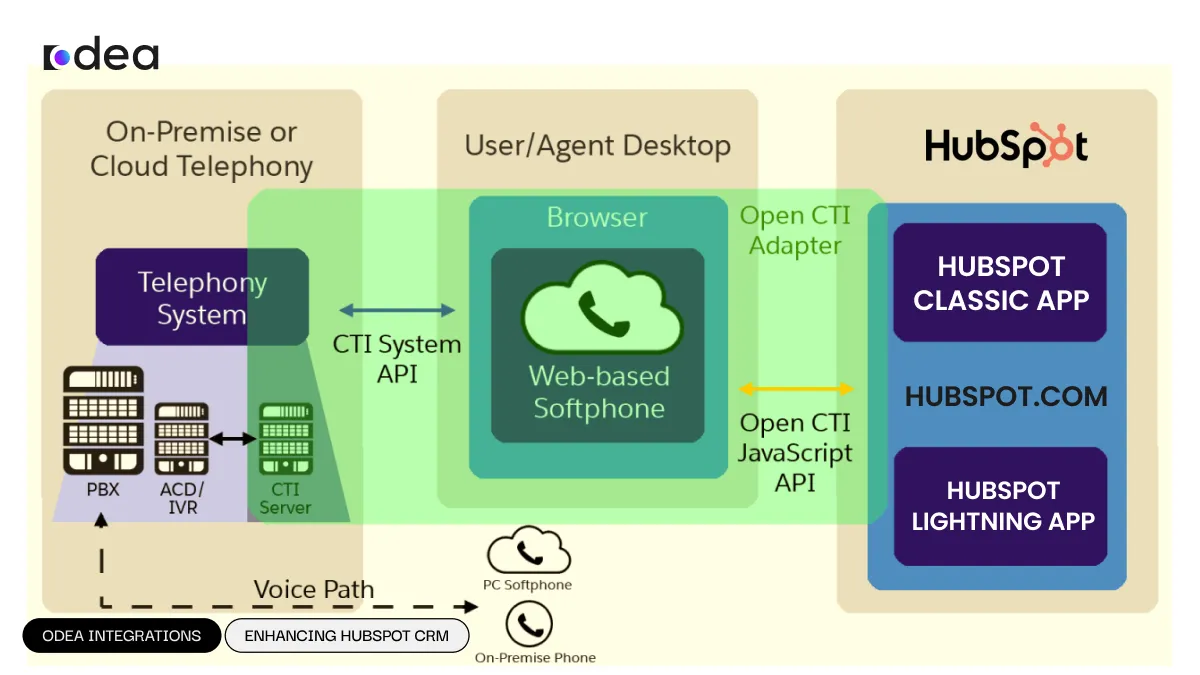
CTI, or Computer Telephony Integration, refers to the technology that connects phone systems with computer applications like CRM platforms. In a sales or customer support environment, this means agents can make, receive, and manage phone calls directly within their CRM — no need to switch tools or manually log call details.
Key benefits of CTI include:
- Real-time access to caller information
- Automatic call logging and tracking
- Faster response times and reduced handling times
- Improved data accuracy and reporting
- Enhanced productivity for both inbound and outbound calls
- Better customer engagement through contextual communication
CTI is especially valuable for remote or hybrid teams, where visibility into customer communication is crucial for maintaining alignment and consistency.
How CTI Integration Enhances HubSpot CRM
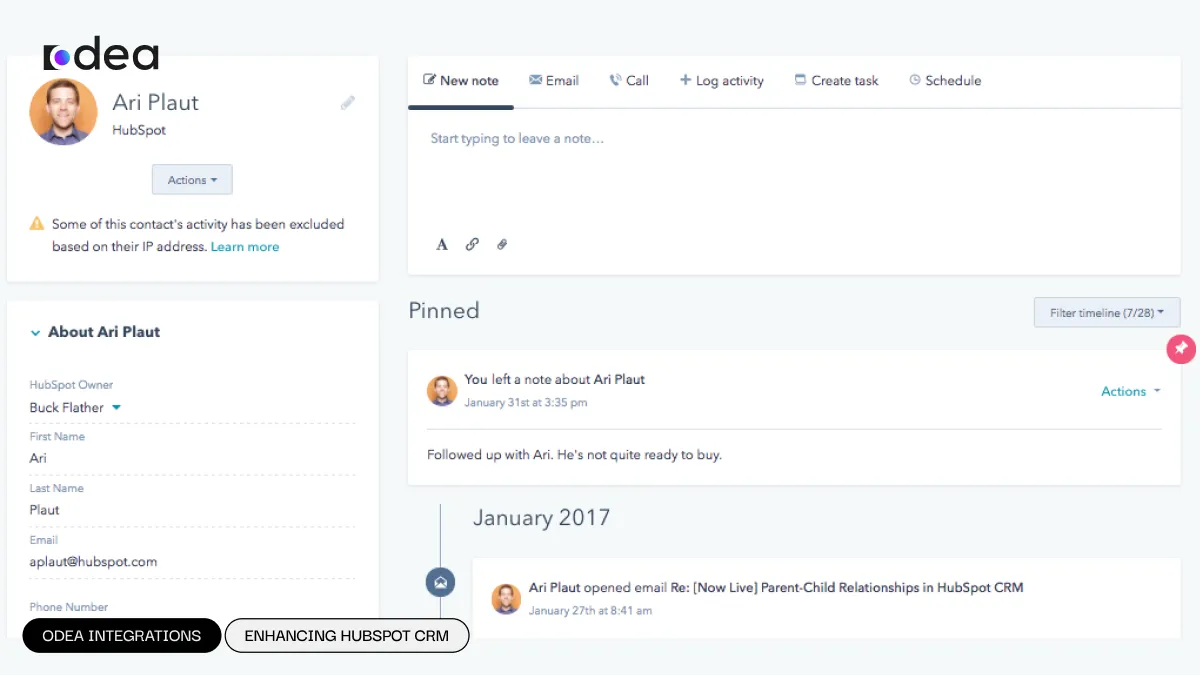
When you integrate CTI with HubSpot CRM, the platform becomes even more powerful. Here are some of the ways HubSpot telephony integration can transform your daily operations:
- Real-time call logging: Every call is automatically logged within the HubSpot CRM, reducing manual entry and ensuring accurate records.
- Auto-syncing contacts: When a new caller gets in touch, the system can create or update the contact record instantly.
- HubSpot inbound call popup: When a call comes in, a contextual window appears with relevant information — recent tickets, open deals, previous interactions — all in one place.
- Streamlined communication: Teams can collaborate more effectively by sharing call notes and tagging colleagues directly from the CRM.
- Comprehensive activity tracking: Sales and support teams can easily trace every customer touchpoint, helping them make better decisions and personalize their approach.
- Integration with workflows and automation: You can trigger HubSpot workflows based on call outcomes, saving time and keeping leads engaged.
These features not only save time but also boost overall productivity by keeping everything centralized and easy to access.
Real-Life Scenario:
Imagine a support agent receiving a call from a long-time customer. Thanks to HubSpot inbound call popup, the agent instantly sees that this customer has two open tickets and a pending invoice. Instead of asking redundant questions, the agent jumps straight into addressing the customer’s needs, creating a smoother and more efficient experience.
In another scenario, a sales rep receives a call from a lead they had contacted last week. The popup window shows their last interaction, notes from the previous call, and the deal stage. With this context, the rep confidently continues the conversation and moves the deal forward.
Key Features of HubSpot CTI Integration
Let’s take a closer look at the standout capabilities of HubSpot phone system integration:
- Click-to-call: Initiate calls directly from contact records or deal pages with a single click.
- Inbound call screen popups: View caller details in real-time as the phone rings, allowing for immediate context.
- Call recording and notes: Store call recordings and notes directly within HubSpot, making it easy to review past conversations.
- IVR and call queue integration: Route calls effectively and ensure customers reach the right team quickly.
- Built-in analytics: Use HubSpot’s reporting tools to analyze call activity, track KPIs, and identify areas for improvement.
- Call tagging and outcome tracking: Assign tags and outcomes to each call to improve reporting and follow-up.
- Time zone and scheduling insights: View contact time zones and best call times to boost connection rates.
These features enhance communication across departments and contribute to more cohesive, data-driven strategies.
Benefits for Sales, Marketing & Support Teams

A seamless HubSpot CTI integration offers tangible advantages across various teams:
- Faster response times: Eliminate delays with real-time call routing and automated logging.
- Better data accuracy: Reduce manual entry errors and keep customer records up to date.
- Enhanced personalization: Access contextual data during calls to tailor conversations and offers.
- Streamlined workflows: Keep your tools unified and eliminate the need for platform switching.
- Increased deal closures: With better insights and faster processes, sales teams can close more deals effectively.
- Improved customer experience: Customers appreciate agents who are informed, prepared, and responsive.
- Consistent communication: Ensure every touchpoint follows the same standards and aligns with your brand voice.
Marketing Perspective:
For marketers, knowing exactly when a lead last interacted with the sales team, and what was discussed, opens the door for more targeted and timely campaigns. CTI ensures that no piece of information gets lost between calls and campaigns. Additionally, marketing teams can use call data to refine audience segments and messaging strategies.
Support Perspective:
Support teams benefit from reduced call resolution times and improved customer satisfaction scores. The ability to track follow-ups and assign tickets during calls ensures that no customer concern slips through the cracks.
How to Choose the Right HubSpot Call Center Connector
With numerous solutions available, how do you pick the right HubSpot call Center connector? Here are key factors to consider:
- Ease of integration: Does the solution work seamlessly with your existing systems?
- Feature set: Look for features like call recording, IVR support, call routing, analytics, and real-time syncing.
- Customer support: Is there reliable onboarding and ongoing support?
- User reviews and reputation: What do other HubSpot users say about the tool?
- Scalability: Can it grow with your team and adapt to your evolving needs?
- Security and compliance: Do it meet your industry standards for data privacy and protection?
Comparing Options:
Some popular options on the market include:
- Air call: Known for its ease of use and tight HubSpot integration.
- RingCentral: Offers extensive telephony features and robust analytics.
- Just Call: Great for small to medium-sized teams looking for quick setup.
- Cloud Talk: Offers advanced call routing and international number support.
- Zoom Phone: Useful if you’re already using the Zoom ecosystem.
While these are widely used, the right solution for your business will depend on your specific goals, team size, and workflow requirements.
Pro Tip:
Requesting a demo or free trial is a great way to test a tool’s fit for your team before committing. Most CTI providers offer this option. Don’t forget to involve team leads in the evaluation process to ensure alignment with practical needs.
Conclusion
Integrating CTI with HubSpot CRM isn’t just a tech upgrade — it’s a game changer. From real-time call logging to streamlined communication and smarter analytics, CTI unlocks the full potential of your CRM.
Whether you’re in sales, marketing, or customer support, CTI helps your team deliver faster, more personalized, and more efficient service. And in a world where every customer interaction matters, that kind of edge is invaluable.
Explore how seamless HubSpot CTI integration can transform your workflows – contact us today or request a demo.





