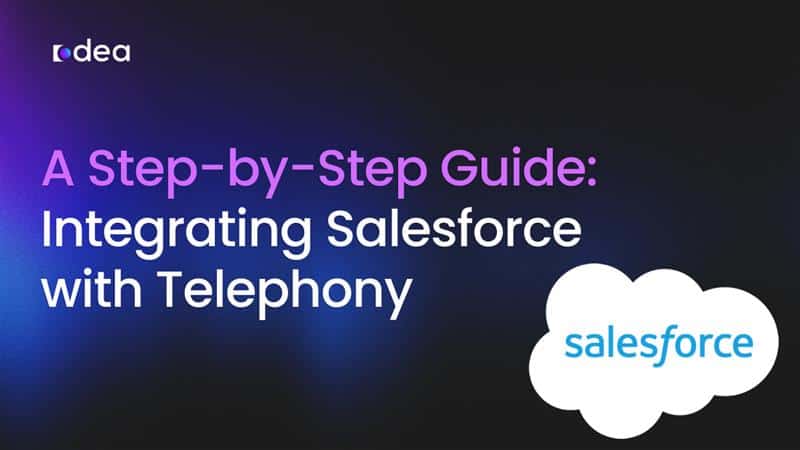The Salesforce CTI connector is one of the most transformative tools available for businesses seeking to streamline their customer communication processes. By integrating Salesforce with telephony systems, companies can significantly enhance how they manage customer interactions. This integration not only boosts productivity but also improves customer satisfaction by providing agents with immediate access to critical information during calls.
When integrated with a telephony system, Salesforce offers sales and service teams a unified view of customer interactions, allowing them to respond faster, resolve issues more effectively, and provide a more personalized experience. This connection between CRM and telephony helps businesses move away from fragmented communication systems and adopt a seamless, efficient approach to customer service.
In this article, we will guide you through the process of achieving this integration easily and effectively. We’ll explain how Salesforce CTI works, break down the steps for smooth implementation, and provide practical tips on overcoming common challenges you might face. Whether you’re considering integrating a new system or optimizing an existing one, this comprehensive guide will help you maximize the benefits of Salesforce and telephony integration, ensuring a more connected, productive, and efficient customer service environment.
What Is Salesforce CTI Integration?
1- Defining the Salesforce CTI Connector
The Salesforce CTI connector is a crucial tool that connects telephony systems to your Salesforce CRM, enabling streamlined communication processes. This integration not only allows businesses to manage calls directly from within Salesforce but also provides a wealth of benefits by linking telephony data to CRM records.
When a customer calls, Salesforce automatically displays their relevant customer data, including previous interactions, case histories, and purchase records. This empowers agents to provide fast, informed responses, improving customer satisfaction and response times.
Additionally, features like screen pop-ups play a pivotal role in improving agent efficiency. Screen pop-ups allow agents to instantly view customer details as soon as a call comes in, enabling them to engage with the customer in a more personalized manner. This reduces the time spent searching for information, leading to faster call handling and resolution.
Moreover, data linking between telephony systems and Salesforce ensures that no vital information is missed. Each call is logged automatically in Salesforce, including details like call duration, customer issues, and resolution status, providing a comprehensive view of customer interactions and enhancing the overall CRM experience.
2- How Salesforce CTI Works?
The Salesforce phone integration process is powered by APIs (Application Programming Interfaces) that connect the telephony software with Salesforce. Once the integration is in place, the following happens:
- Inbound Calls: When a customer calls, their information appears instantly on the agent’s screen, including previous interactions, case history, and more.
- Outbound Calls: Agents can dial directly from Salesforce by clicking a phone number within the CRM system.
- Call Logs: Every call is logged automatically, along with relevant details (call duration, customer issue, resolution status, etc.).
- Real-Time Data Synchronization: The integration ensures that all call data, like notes and recordings, are synchronized in real-time with Salesforce.
3-Benefits of Integrating Telephony with Salesforce
Integrating telephony with Salesforce can provide businesses with a range of benefits that extend beyond basic call management. Here’s a deeper look at the advantages from an industry-specific perspective:
- Customer Service and Support: For customer support teams, having direct access to customer histories and ticketing information streamlines call handling. Support agents can quickly pull up prior customer issues and make data-driven decisions in real-time, improving service quality.
- Sales Industry: In the sales industry, integrating Salesforce with telephony allows sales reps to access crucial sales opportunities, customer behaviours, and contact records directly during the call. This integration leads to more targeted sales pitches and increased conversion rates.
- Healthcare Industry: In healthcare, patient records can be linked to telephony systems, enabling healthcare providers to view patient data, such as appointment histories and treatment plans, instantly during calls. This integration not only boosts efficiency but also helps maintain data privacy and compliance with regulations like HIPAA.
- Technical Support: For technical support, having access to a customer’s troubleshooting history and past service requests allows agents to quickly resolve issues, improving first-call resolution rates and reducing the overall time spent on each call.
These benefits demonstrate the profound impact Salesforce telephony integration can have in industries that rely heavily on customer communication, such as healthcare, sales, and technical support.
For more insights on how Salesforce CTI improves CRM communication, explore this detailed guide.
Why Salesforce CTI Integration Matters?
1-Improving Operational Efficiency
Integrating Salesforce with your telephony system can drastically reduce the time spent managing phone calls and customer data. The automation of call logging, screen pop-ups, and call routing means agents don’t need to manually enter information into the CRM. This increases agent productivity, allowing them to focus on higher-value tasks, such as solving customer problems or upselling services.
2- Delivering Better Customer Service
When agents have immediate access to a customer’s history, it allows for faster issue resolution. For example, if a customer calls with a complaint or query, an agent can quickly view their recent interactions, orders, and support tickets, allowing them to respond more accurately and efficiently. This reduces the chances of customer frustration, leading to increased satisfaction and loyalty.
3-Personalizing Customer Interactions
The Salesforce CTI integration allows for a more personalized approach to customer communication. Agents can tailor their responses based on previous interactions, preferences, and purchase history. This personal touch builds stronger relationships with customers, improving brand loyalty and increasing the likelihood of repeat business.
Essential Tools for Salesforce-Phone Integration
To successfully integrate Salesforce with your telephony system, you’ll need a few essential tools and components. Here’s what you should consider:
- Choosing the Right Telephony System: The first step is selecting a telephony provider that is compatible with Salesforce. Popular solutions like Twilio, RingCentral, and 8×8 offer out-of-the-box Salesforce CTI connectors, enabling seamless integration. These providers offer cloud-based telephony solutions that work with Salesforce to provide unified communication channels.
- Salesforce AppExchange: For the actual Salesforce CTI connector installation, the AppExchange platform is your go-to destination. Salesforce offers a wide range of CTI adapters and integrations through AppExchange. By visiting AppExchange, you can find the best solution for your telephony system and follow a straightforward installation process.
- Installing the CTI Adapter: After selecting a compatible telephony provider, the next step is to install the CTI adapter. This is a simple process, typically completed through the AppExchange platform. Once the adapter is installed, it links your telephony system with Salesforce, enabling features such as screen pop-ups, call logging, and real-time data synchronization.
Common Challenges You May Face
When integrating Salesforce with your telephony system, several challenges may arise. Here’s how you can tackle some of the most common issues:
- Technical Compatibility: One of the primary challenges is ensuring that your telephony system is compatible with Salesforce. Some telephony systems may require custom configurations or third-party middleware to bridge any compatibility gaps. It’s essential to select a telephony provider that has built-in Salesforce support or offers pre-configured CTI adapters. For instance, solutions like Twilio or RingCentral are known to have excellent integration support.
- Version Compatibility: Another technical challenge is ensuring that your Salesforce instance is compatible with the version of the telephony system you’re using. Salesforce regularly updates its platform, and new versions may occasionally cause issues with older telephony systems. It’s important to keep both your Salesforce platform and telephony system up to date to avoid compatibility issues.
- User Adoption: Successful Salesforce-telephony integration isn’t just about technology; it’s also about getting your team on board. Employees used to work with separate systems may resist the transition. To mitigate this, invest in comprehensive training programs that demonstrate the benefits of the integration, ensuring agents feel confident using the new system. Real-world scenarios, workshops, and hands-on sessions can significantly improve adoption rates.
How Odea Helps?
At Odea, we specialize in helping businesses implement seamless CRM telephony integrations. Our experts work closely with you to ensure a smooth, efficient setup and optimize the integration for maximum productivity.
Here’s how Odea can assist:
- Expert Consultation: We analyse your existing systems and provide tailored recommendations for the best telephony solution for your business.
- Customization: We offer customized solutions that cater specifically to your business needs, ensuring that the integration aligns with your goals.
Ongoing Support and Training: Beyond the technical setup, Odea offers comprehensive training for your staff and continuous monitoring to ensure the integration is running smoothly.
Whether you’re just getting started or need help fine-tuning your Salesforce-telephony integration, Odea is here to guide you every step of the way.
Why Odea?
- Expert Consultation: We analyse your current systems and recommend the best telephony solution.
- Customization: Tailored integrations that match your specific business needs.
- Ongoing Support: Continuous monitoring and troubleshooting for optimal performance.
Conclusion
Integrating Salesforce with telephony systems using the Salesforce CTI connector isn’t just a technical upgrade it’s a strategic move toward smarter, faster, and more human-centric communication. Your team gains real-time access to customer data, streamlining operations, reducing call handling time, and enabling more personalized interactions that build loyalty and trust.
Whether you’re in sales, customer support, or healthcare, this integration can transform how your business connects with people one call at a time.
Ready to revolutionize your customer communication?
Contact Odea today and let our experts help you unlock the full potential of Salesforce CTI integration. From planning and implementation to training and ongoing support, we’re here to ensure your success every step of the way.
Let’s elevate your customer experience together.