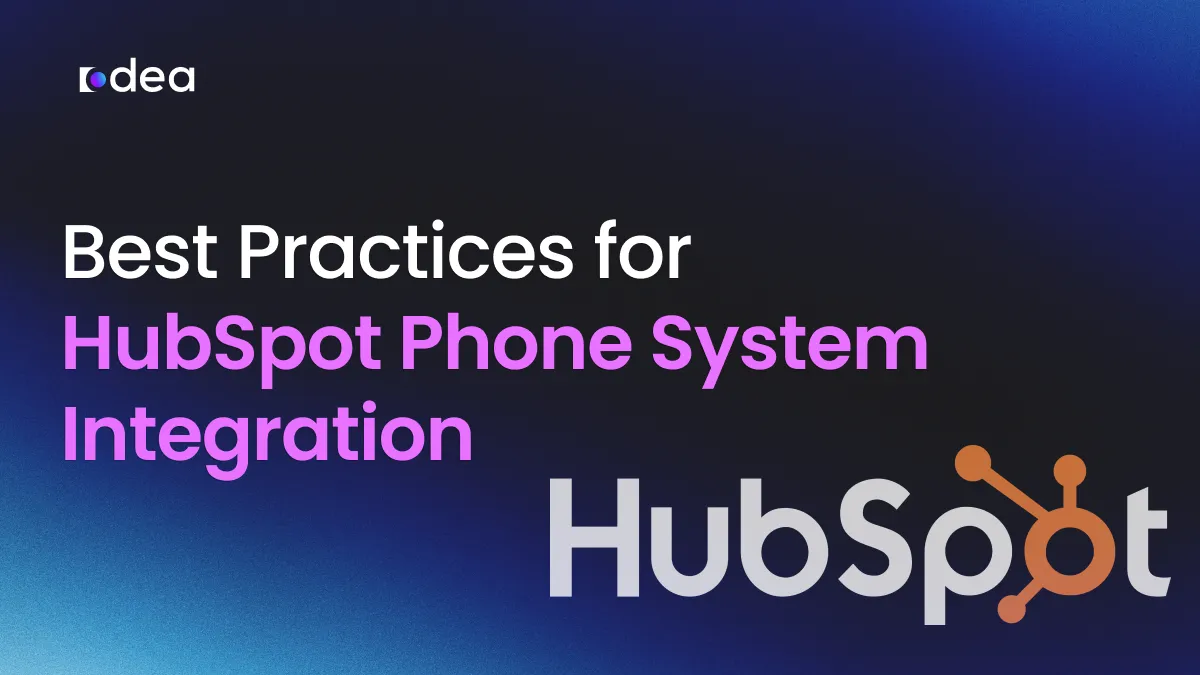In today’s digital-first business environment, effective communication is critical for growing and retaining your customer base. Whether you’re leading a sales team, managing support, or streamlining marketing, integrating your phone system with your CRM using HubSpot CTI integration offers a powerful way to enhance performance.
HubSpot’s robust CRM capabilities are amplified when connected to your phone system. This integration streamlines call management, ensures accurate data capture, and boosts customer engagement—all contributing to improved team efficiency and better service delivery.
This article outlines best practices for HubSpot telephony integration and how to optimize your call center operations for maximum impact.
How HubSpot Phone System Integration Transforms Your Workflow?

Before diving into best practices, it’s important to understand why CTI (Computer Telephony Integration) is a must for modern businesses. Simply put, CTI enables your phone system to work seamlessly with your CRM, allowing you to make calls directly from HubSpot and automatically log each call to the contact’s record. This creates a holistic view of the customer journey and empowers teams to deliver better experiences at every touchpoint.
Much like how AI and automation are transforming contact center operations in financial sectors, CTI integration with your CRM elevates customer interactions by providing deeper insights and improving efficiency.
Here’s how HubSpot CTI integration enhances your customer experience and boosts productivity:
- Faster Response Times: Agents instantly access a customer’s history, allowing them to personalize conversations and resolve issues efficiently.
- Improved Data Accuracy: Every call is logged automatically with relevant details—no manual entry or missing information.
- Streamlined Workflows: With synced calls and notes, your team spends less time on admin tasks and more time engaging with customers.
- Better Customer Insights: Combining call data with HubSpot’s CRM features empowers your team with real-time, actionable insights.
When implemented effectively, HubSpot telephony integration turns your CRM into a dynamic tool that actively supports business growth through enhanced communication and smarter decision-making.
Top Best Practices to Maximize Your HubSpot CTI Integration
Much like how AI and automation are transforming contact center operations in the financial sectors, integrating CTI with your CRM can elevate customer interactions by providing deeper insights and improving efficiency.
Similarly, empowering government agencies with technology—such as integrating advanced CRM and CTI systems—can improve the efficiency of public service delivery, streamline communication processes, and ensure quicker responses to citizen needs.
To ensure your HubSpot CTI integration runs smoothly and provides the most value, follow these best practices:
- Select the Right CTI Solution for Seamless HubSpot Integration: Selecting the right CTI solution is the first step toward maximizing the benefits of integration.
- OPT for Native Integrations: Choose a CTI provider that offers a native HubSpot integration, as these solutions are optimized for the platform and will offer the smoothest experience. Native integrations ensure seamless syncing of data and give you full access to HubSpot’s advanced features.
- Compatibility Matters: Make sure your chosen CTI system supports the core features you need, such as call tracking, CRM sync, and analytics reporting. Compatibility with HubSpot workflows is essential for smooth operation.
Example: Platforms like Air call or Just Call are designed to integrate seamlessly with HubSpot, providing enhanced features like call recording, team collaboration tools, and real-time analytics.
- Boost Productivity with Click-to-Call and Instant Call Popups

One of the key advantages of integrating telephony with HubSpot is the ability to use Click-to-Call functionality, which speeds up the process of initiating outbound calls. This feature eliminates the need for manual dialling, reducing time wasted on administrative tasks.
- Click-to-Call allows your agents to dial numbers directly from within HubSpot, ensuring quicker connection times and more efficient call handling.
- Call Popups: When a customer calls in, a popup appears on the agent’s screen with all the relevant details—such as their name, past interactions, and open tickets. This allows agents to engage with customers more effectively, improving the overall experience.
Real-World Use Case:
Imagine a support agent receiving a call from a customer inquiring about a product feature. With the Call Popup, the agent instantly sees the customer’s previous support interactions, their product purchases, and any ongoing issues, allowing them to address the problem right away. This level of preparedness can make all the difference in creating a positive experience.
- Save Time and Ensure Accuracy with Automatic Call Logging
Manual data entry is both time-consuming and prone to errors, which is why automatic call logging is one of the most valuable features of a HubSpot CTI integration.
- Automatic Call Logging: Every call, whether inbound or outbound, should be automatically logged in the CRM. This ensures that all call data—such as duration, outcome, and notes—are captured in real-time.
- Note Taking: Agents should be able to add notes during or after calls without leaving the HubSpot interface. This allows them to capture important details immediately and ensure nothing is forgotten.
Tip: Set up custom call outcomes (e.g., “Closed Sale,” “Follow-Up Needed,” “Left Voicemail”) so your team can quickly categorize calls for future reference.
- Optimize Customer Interactions with Smart Call Routing and IVR
A powerful IVR (Interactive Voice Response) system and intelligent call routing are essential for optimizing your call center operations. This ensures customers are directed to the right team member quickly, reducing wait times and improving the chances of a successful resolution on the first call.
- IVR Menus: Set up IVR menus to guide callers to the right department. For example, “Press 1 for Sales,” “Press 2 for Support,” etc. This reduces the time agents spend directing calls and minimizes customer frustration.
- Advanced Call Routing: With call routing, you can route calls based on factors such as customer tier (VIP or regular), language preference, or issue type. This ensures that customers are immediately connected with the team best suited to assist them.
Use Case:
A SaaS company uses IVR to route enterprise customers directly to senior account managers, ensuring a high-touch experience for their most valuable clients.
- Unlock Your Team’s Full Potential with CRM-Telephony Training
An integration is only as effective as the people using it. Ensure that your team fully understands how to use the telephony system within HubSpot.
- Onboarding and Training: Provide comprehensive training on how the phone system and HubSpot CRM work together. Teach your agents how to log calls, use call popups, and add notes seamlessly.
- Continuous Education: As your CTI tool and HubSpot features evolve, regularly update your team with new workflows and best practices. Consider holding quarterly training sessions or refresher courses.
Tip: Create quick-reference guides or video tutorials so new hires can learn how to navigate the system quickly.
- Track Call Performance to Enhance Customer Satisfaction

The power of analytics is one of the biggest advantages of HubSpot CTI integration. By leveraging HubSpot’s built-in call analytics, you can track key performance indicators (KPIs) that directly impact your team’s success.
- Track Call Metrics: Monitor metrics like average call time, first call resolution, missed calls, and customer satisfaction ratings. This data helps you identify areas for improvement and optimize call handling processes.
- Actionable Insights: Use the analytics dashboard to provide feedback to agents and teams. For example, if an agent’s call resolution time is consistently longer than average, you can offer additional training to address this.
Tip: Use dashboards to display key call metrics in real time so agents and managers can stay on top of their performance.
- Keep Your Customer Data Accurate and Up-to-Date with Seamless Sync
Data accuracy is critical for effective customer engagement. Ensure that all your communication platforms—whether it’s HubSpot, your CTI solution, or any other tools you use—are synchronized.
- Real-Time Syncing: Choose a CTI solution that ensures real-time data syncing between the phone system and HubSpot CRM. This keeps your customer data up to date and eliminates the risk of outdated or incorrect information.
- Avoid Duplicate Records: Ensure your data integration is set up in a way that prevents duplicate records or conflicting customer information across platforms.
Common Mistakes to Avoid
While integrating your phone system with HubSpot can provide tremendous benefits, many businesses make common mistakes that can hinder performance. Avoid these pitfalls:
- No Onboarding for Teams: Without proper training, your team won’t take full advantage of the CTI system’s features, leading to underutilization.
- Not Syncing Call Notes: Failure to sync call notes can result in lost information, causing inefficiencies and poor follow-up.
- Choosing a Non-HubSpot Native Integration: Non-native integrations often lead to compatibility issues and data syncing problems.
- Ignoring Analytics: Without leveraging call performance analytics, you miss opportunities to improve your team’s efficiency and customer service.
The Impact on Call Center Optimization
Following best practices for HubSpot CTI integration results in more than just smoother workflows—it directly impacts call center optimization:
- Faster Call Handling: With automated features like click-to-call and call popups, agents can handle calls more efficiently, reducing average call times.
- Improved Customer Experience: By having quick access to relevant customer data, agents can provide more personalized and informed responses.
- Better First Call Resolution (FCR): Routing customers to the right team and ensuring agents have all necessary information leads to quicker issue resolution.
Conclusion
When done right, integrating your phone system with HubSpot doesn’t just support your teams—it supercharges them. From smarter call handling to richer insights and better customer experiences, the benefits are undeniable.
Ready to take your HubSpot CTI integration to the next level?
Let our experts help you unlock its full potential. Schedule your free strategy session today and discover how seamless telephony integration can transform your customer communication.