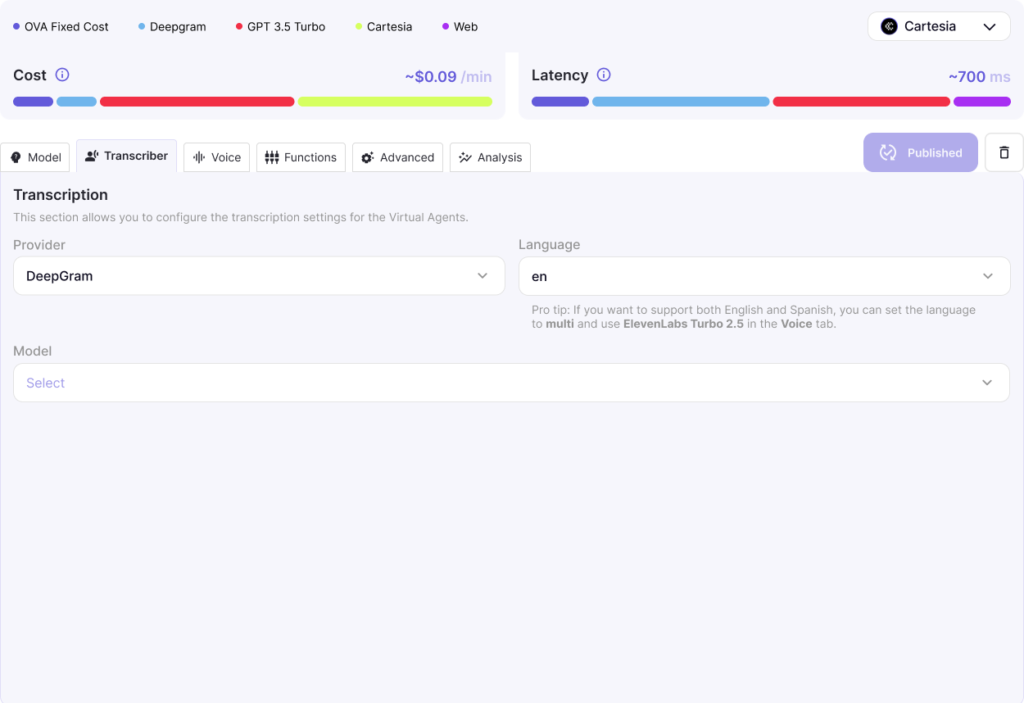Transcriber
In the Transcriber Tab of OVA (Odea Virtual Agent), users can configure the transcription settings for converting speech to text. Here’s what each component represents based on the image:
- Provider:
- This dropdown allows users to select the transcription service provider. In this example, “Deepgram” is chosen as the transcription provider, known for its high-accuracy speech-to-text capabilities.
- We have following providers.
- This dropdown allows users to select the transcription service provider. In this example, “Deepgram” is chosen as the transcription provider, known for its high-accuracy speech-to-text capabilities.
- Provider:
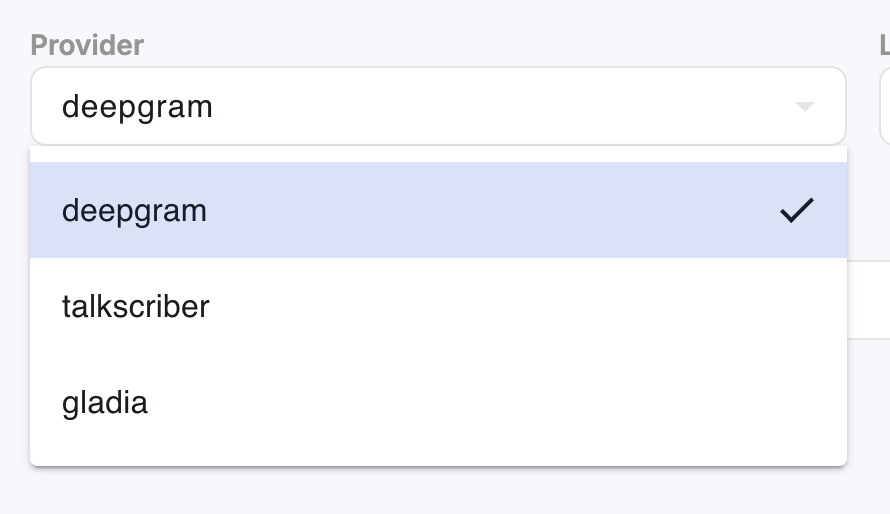
- Language:
- Defines the language for the transcription process. Here, “en” is selected, indicating that the transcription will handle English audio input.
- Model:
- Users can choose a specific model provided by the transcription service. In this setup, “nova-2” is the selected model, optimized for accurate and efficient transcription performance.
The Transcriber Tab is designed to ensure the Virtual Agent can accurately capture spoken input, making it a critical feature for any voice-interactive application. It allows users to tailor the transcription settings based on the specific needs of their virtual assistant.