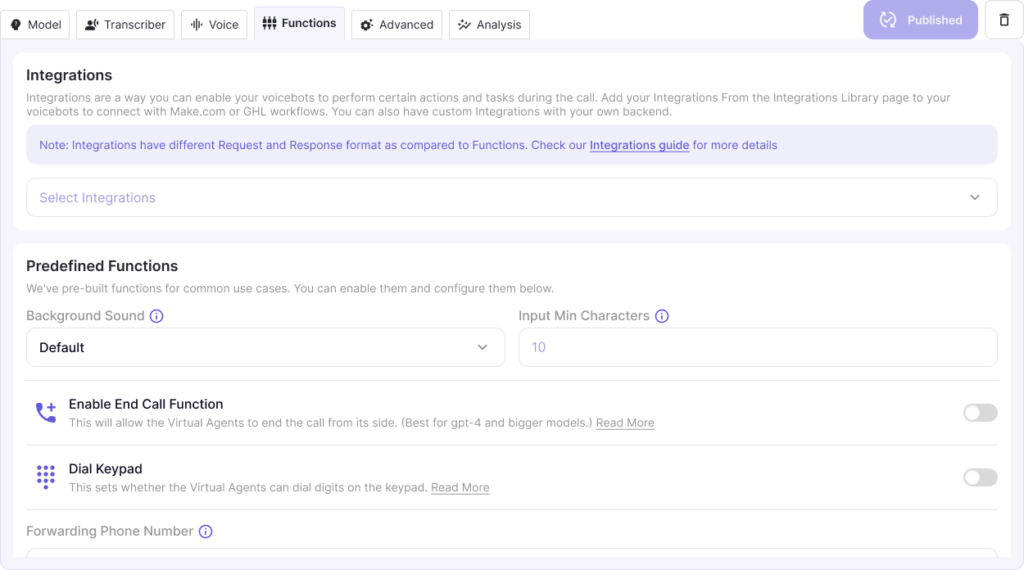Functions
In the Functions Tab of OVA (Odea Virtual Agent), users can enable additional capabilities for their Virtual Agents by integrating predefined functions and tools, allowing the Virtual Agent to perform specific actions during interactions.
Key Components:
Integrations Section:
This area provides the option to integrate external integrations, enhancing the capabilities of the Virtual Agent. Users can select integrations from the integrations Library or connect their own custom backend integrations.
Note: integrations have distinct request and response formats compared to functions. Users can refer to the integrations guide for more detailed instructions.
Predefined Functions:
- This section includes built-in functions that are commonly used in call scenarios:
Background Sound: Allows users to set a background sound effect for voice output. The default sound setting is selected here.
Input Min Characters: Specifies the minimum number of characters needed before executing a function. It is set to 10 characters in this configuration.
Enable End Call Function:
This toggle enables the Virtual Agent to end the call autonomously, useful for models like GPT-4 and larger. When activated, it allows the agent to handle call termination seamlessly.
Dial Keypad:
When enabled, this function allows the Virtual Agent to dial digits on a keypad during a call. It is particularly useful for scenarios involving phone menus or automated response systems.
Forwarding Phone Number:
Users can specify a forwarding phone number, allowing the Virtual Agent to transfer calls or route them as needed.
Summary:
The Functions Tab offers a streamlined way to enhance the capabilities of the Virtual Agent, integrating both predefined and custom functions for a more dynamic and responsive interaction experience. This flexibility helps tailor the agent’s behavior to suit specific use cases and business needs.