Analysis
In the Analysis Tab of OVA (Odea Virtual Agent), users can set up automated processes for summarizing calls and evaluating their success, providing valuable insights into call interactions.
Key Components:
Summary Section:
Prompt:
This field allows users to input a custom prompt that guides the AI on how to summarize the call. The summary will capture the key points of the conversation and is stored in call.analysis.summary. Users can also view the summary on the Call Logs Page.
Summary Request Timeout:
This slider sets the maximum time in seconds that the system will wait for the summary generation process to complete. In the configuration shown, the timeout is set to 7 seconds, balancing response time with thorough summary generation.
Success Evaluation Section:
Prompt:
Users can provide a prompt here to instruct the AI on how to assess whether the call was successful. This can include specific criteria or metrics for success.
Success Evaluation Rubric:
This dropdown allows users to select a predefined evaluation rubric, which sets clear criteria for success evaluation. The rubric can be used alone or in combination with the Success Evaluation Prompt. If both are provided, they are merged into a comprehensive evaluation framework.
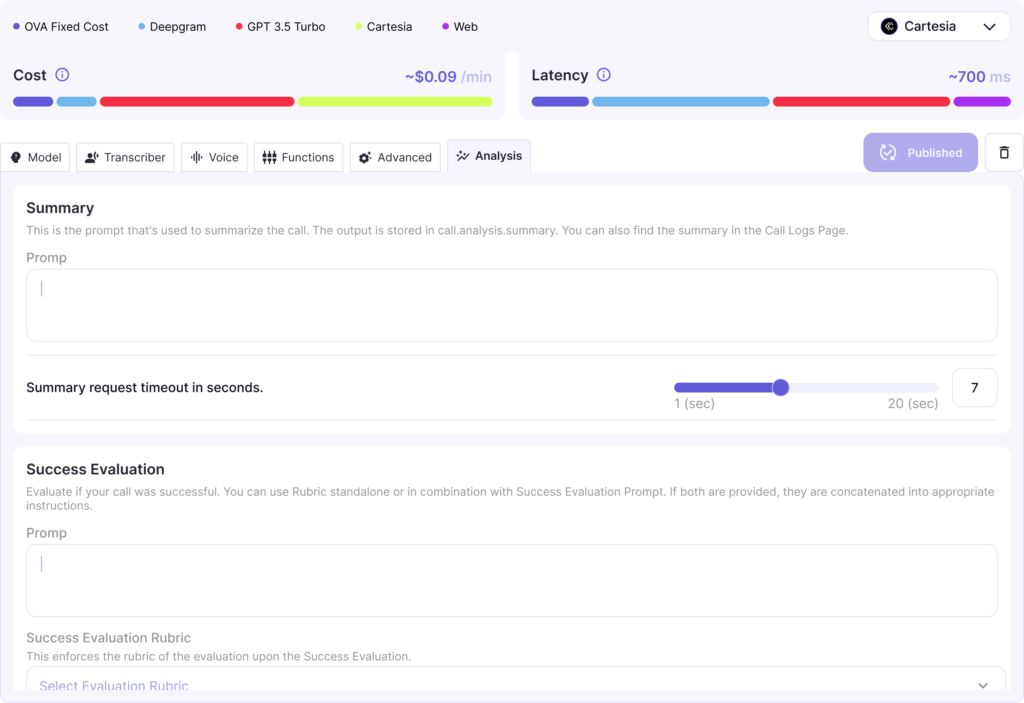
Summary:
The Analysis Tab is designed to enhance call reporting by automating the generation of conversation summaries and success evaluations. These features provide a structured way to review call outcomes, helping users gain actionable insights and optimize the performance of their Virtual Agents.
