Amazon Connect
OVA offers complete integration with Amazon Connect. With the OVA Amazon Connect Connector, calls coming to an Amazon Connect DID or Toll-free number are connected to an OVA Virtual Agent.
The diagram illustrates the complete integration of the OVA, which includes both the OVA Backend and OVA Frontend, with Amazon Connect. This architecture leverages the OVA Connector for seamless communication, providing a robust solution for handling voice interactions using AI and human support when needed. Here’s a detailed breakdown of each component and a typical call journey example for better understanding.
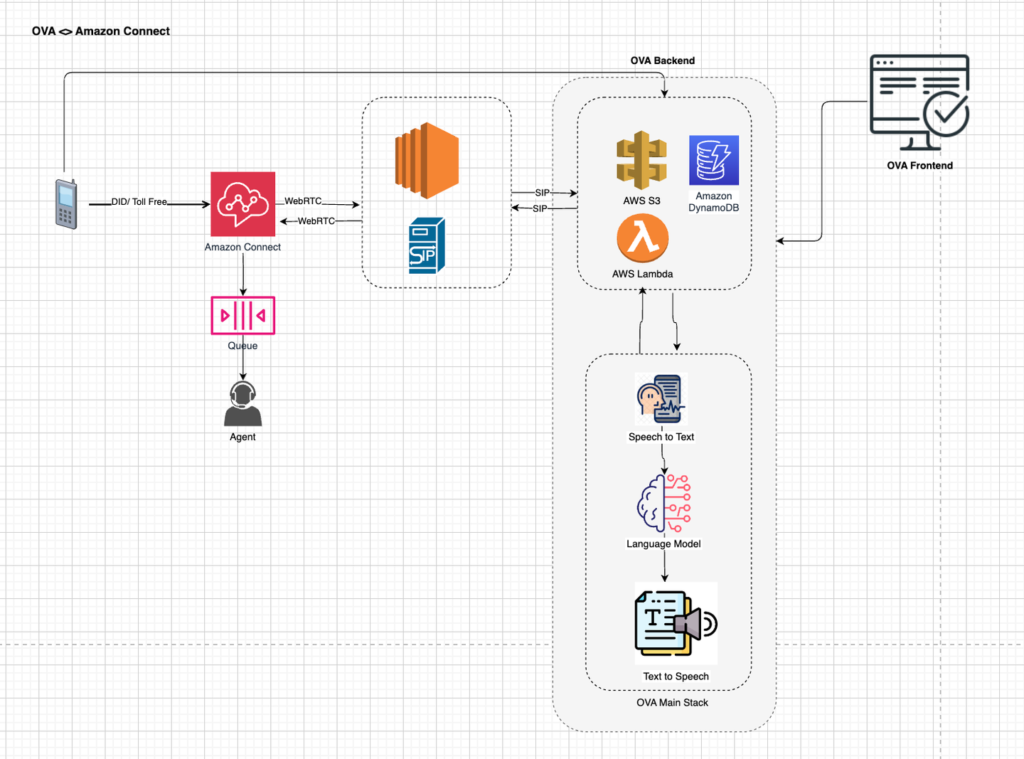
Breakdown of the Diagram Components
- Amazon Connect
Amazon Connect is a cloud-based contact center service that handles incoming customer calls. It manages the initial call routing and interaction setup using DID (Direct Inward Dialing) or Toll-Free numbers.
It uses WebRTC (Real-Time Communication Protocol) to stream the call audio, enabling real-time interaction between the caller and the OVA application.
- OVA Connector
The OVA Connector is a crucial piece of the integration, acting as a bridge between Amazon Connect and the OVA Backend.
It handles real-time communication using WebRTC and manages call sessions using SIP (Session Initiation Protocol).
The OVA Connector ensures the smooth transfer of data and maintains the conversation context when switching between virtual agents and live human agents.
- Call Queue
If a human agent is needed, the call is placed in a queue managed by Amazon Connect. This queue holds the call until an agent becomes available.
The call can also be handled by the OVA virtual agent if no human intervention is necessary, making the system flexible and efficient.
- OVA Backend
- The OVA Backend is the core engine that powers the virtual agent capabilities. It is built using several AWS services:
AWS Lambda: Executes serverless functions, handling logic and orchestrating various backend processes.
AWS S3: Stores call recordings and other session-related files securely.
Amazon DynamoDB: A NoSQL database used to manage session data, call logs, and maintain the conversation state.
- The OVA Backend processes the call using a series of AI capabilities:
Speech-to-Text: Converts the caller’s speech into text for analysis.
Language Model: Understands the caller’s request and generates an appropriate response based on the conversation context.
Text-to-Speech: Converts the generated response back into audio, delivering a natural and engaging voice interaction.
- The OVA Backend is the core engine that powers the virtual agent capabilities. It is built using several AWS services:
- OVA Main Stack:
- The OVA Main Stack combines AI capabilities, including the language model, Speech-to-Text, and Text-to-Speech modules. This stack handles the natural language processing and response generation, forming the core of the virtual agent’s conversational abilities.
- OVA Frontend:
- The OVA Frontend serves as the user interface for administrators and agents. It provides:
- Real-time visibility of ongoing calls, session data, and call logs.
Tools for monitoring virtual agent performance and managing call interactions.
An interface for agents to view conversation context when the call is transferred, ensuring a seamless experience.
- The OVA Frontend serves as the user interface for administrators and agents. It provides:
Call Journey Example: Customer Support Scenario
Step 1: Incoming Call
A customer calls a support line using a Toll-Free number. Amazon Connect receives the call and streams the audio via WebRTC to the OVA Connector.
Step 2: Virtual Agent Engagement
The OVA Connector passes the call audio to the OVA Backend, where the virtual agent starts the conversation.
The audio is processed through Speech-to-Text, and the Language Model analyzes the user’s request (e.g., asking for product information).
Step 3: Response Generation
The OVA Backend generates a response using Text-to-Speech (e.g., “Let me provide you with the product details…”).
The response is sent back to the caller through the OVA Connector.
Step 4: Transfer to Human Agent (If Needed)
If the customer request requires human intervention (e.g., complex issues or special handling), the virtual agent triggers a transfer.
The call is placed in the queue and routed to an available human agent, along with the full conversation context.
Step 5: Human-Agent Support
The human agent receives the call and can see the session data on the OVA Frontend, allowing them to continue the conversation without repeating previous information.
Step 6: Call Logging and Monitoring
Throughout the call, all interactions are logged and stored in AWS S3 and DynamoDB. The session data is accessible via the OVA Frontend for review and analysis.
Summary
The OVA application integrates seamlessly with Amazon Connect, using the OVA Connector to handle voice interactions effectively. The architecture combines AI-powered virtual agents and human agents, ensuring a flexible, efficient, and user-friendly customer experience. With real-time processing, call context preservation, and comprehensive session management, this setup allows businesses to provide high-quality support and streamline their call operations.
For any custom development and further queries please write us at sales@odeaintegrations.com.
