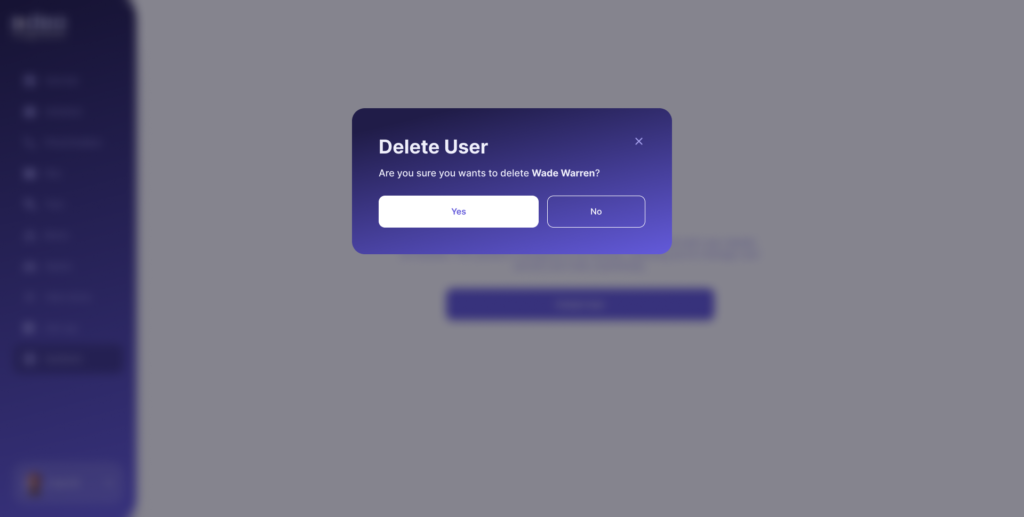Build a Team
Once you are logged in the next step is to invite your team members and work with them to build your first agent. If you don’t want to add team members you can directly jump to Virtual Agent Document.
Team building can be done under the tab of user management. On the dashboard go to My Company and click User Management.
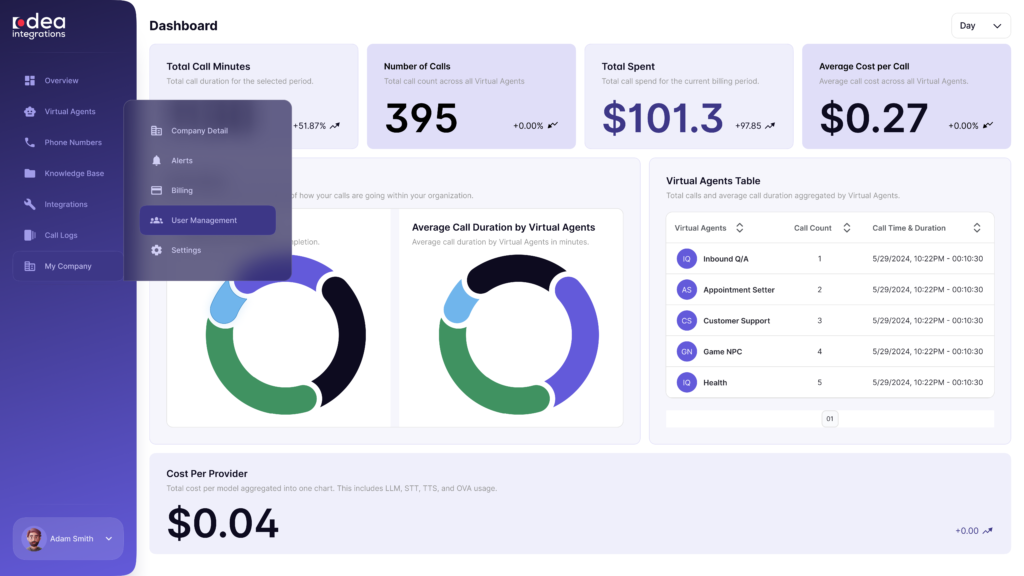
Once you are in User Management you can see your current team members and their status along with their joining date and basic information. you can easily add, reset password, remove and view details of each user.
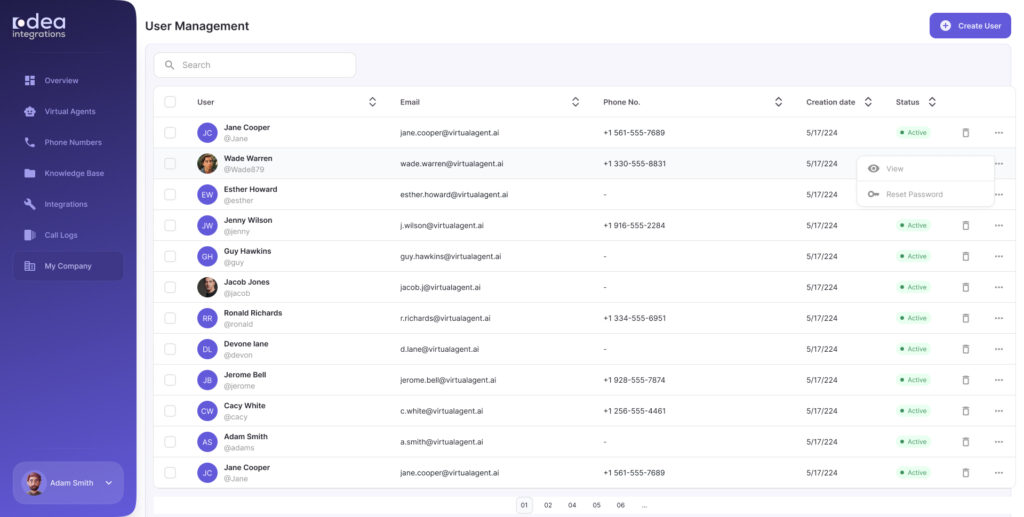
Add Team Members
To add user in your team simply go to the Create User button in the user management tab.
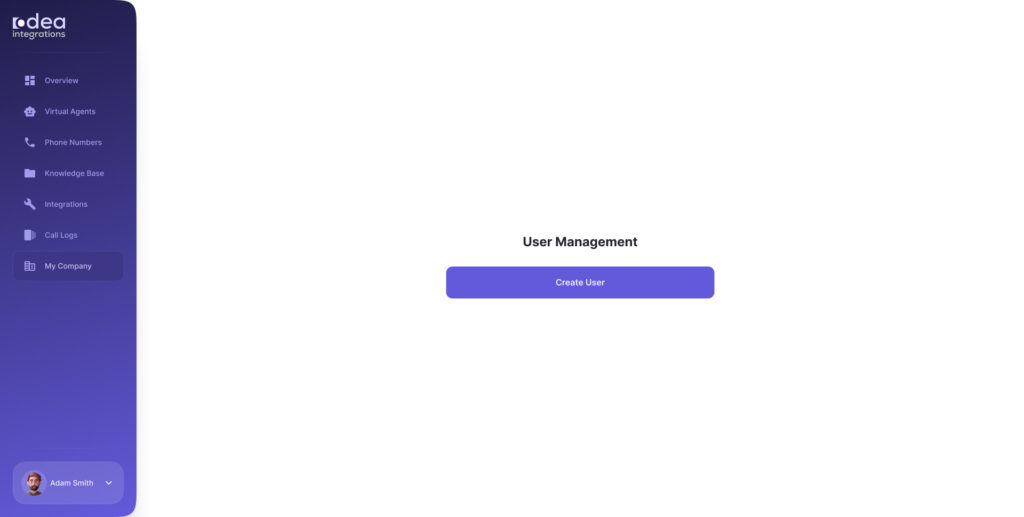
Now simply fill the field (User Name, Email and Phone number)
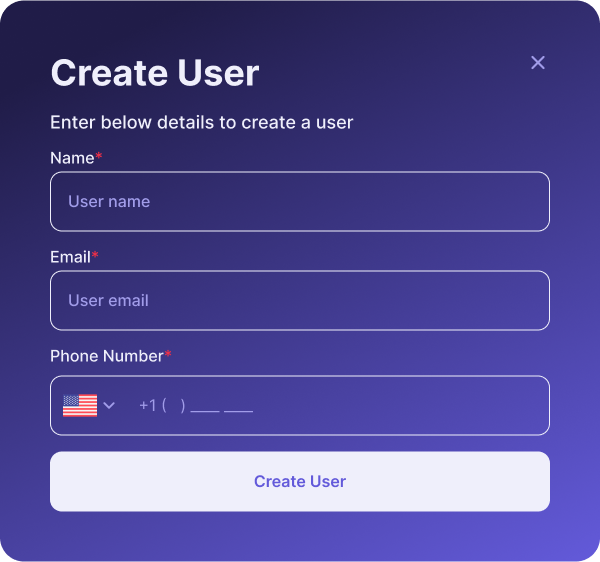
After filling the details you will be given a one time password that you can give to your team member. Your team member can follow the Login steps to start working with you.
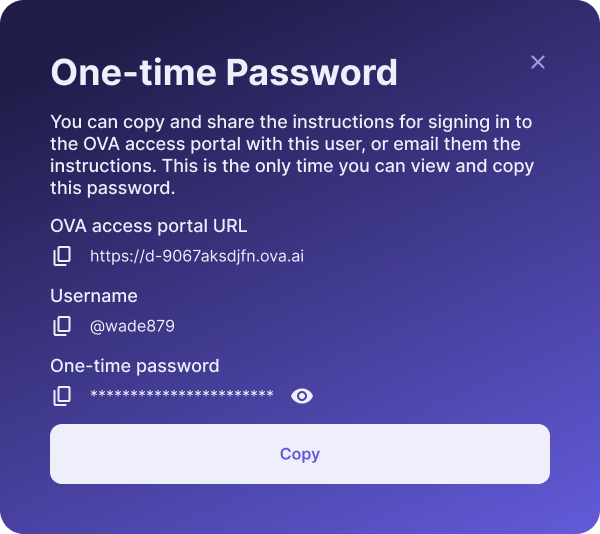
Password Management
If any of your team member forgot their password, company admin can easily reset your password. For resetting the password ho to three dots in front of user name and click reset password.
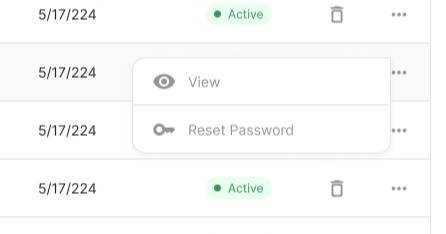
Admin will get two option to select. Admin can send email to user with its credentials or it can also provide one time password to the user through which it can login.
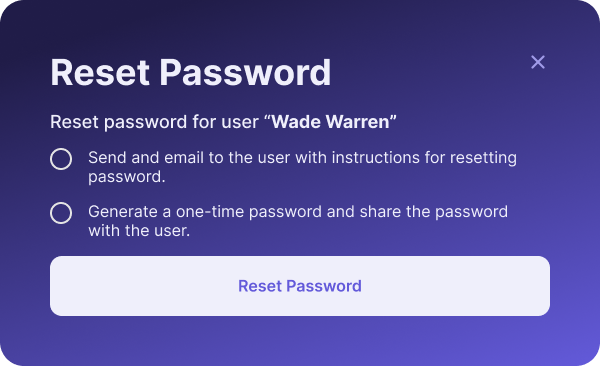
Remove a user
Admin can easily delete team members by just clicking on the delete button in front of user name.
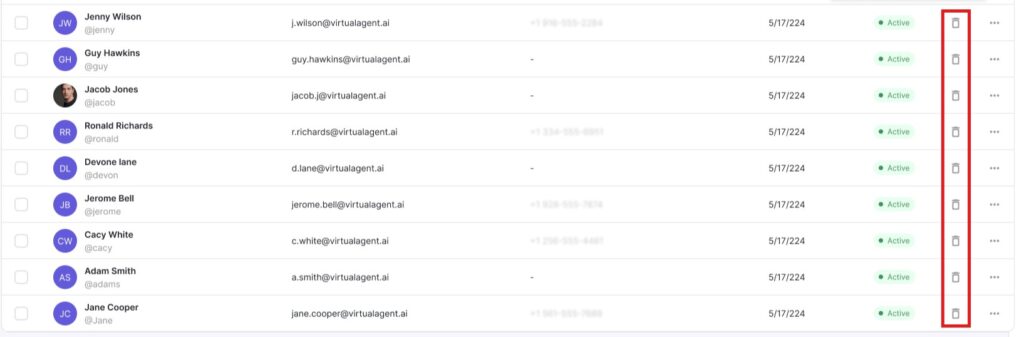
A prompt for confirmation will appear.