Integrate your backend
The Integration section in OVA enables you to integrate external systems and customize how your Virtual Agents interact with third-party platforms or your own backend. This feature allows you to add functionality like CRM integration, calendar bookings, and more to enhance your Virtual Agents’ capabilities.
Key Features of Tools Integration
- Supported CRMs and Billing Solutions:
- OVA supports integration with everything supporting REST Services. Some of the popular CRMs and billing systems include:
-
HubSpot
-
Salesforce
-
Zendesk
-
Zoho CRM
-
Freshdesk
-
- OVA supports integration with everything supporting REST Services. Some of the popular CRMs and billing systems include:
- Custom Backend Integration:
-
If you have your own backend system, you can provide a custom Server URL where the Virtual Agent can send and receive data.
- Actions supported include:
-
Booking a slot on a calendar
-
Checking account balances
-
CRM lookups (e.g., retrieving customer details from HubSpot or Salesforce)
-
Logging tickets in platforms like Zendesk.
-
-
- External Automation Tools:
- You can connect external integrations like:
-
 Make | Automation Software | Connect Apps & Design Workflows : Automate workflows and integrate various services into your Virtual Agents’ interactions.
Make | Automation Software | Connect Apps & Design Workflows : Automate workflows and integrate various services into your Virtual Agents’ interactions. -
GoHighLevel (GHL): Use existing GHL workflows to handle customer interactions effectively.
-
- You can connect external integrations like:
How to Set Up Integration
Step 1: Create a New Integration
-
Navigate to the Integration section in the left menu.
-
Click on New Integration
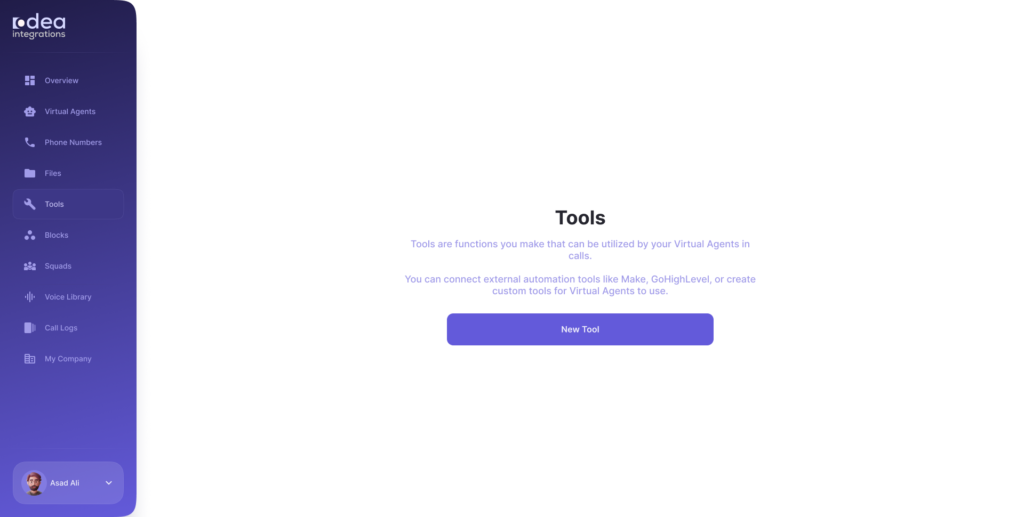
Step 2: Choose a Provider
- In the “Create a Provider” dialog, select from:
-
Custom Integration: Connect your own backend using a custom POST endpoint.
-
 Make | Automation Software | Connect Apps & Design Workflows : Automate workflows with
Make | Automation Software | Connect Apps & Design Workflows : Automate workflows with  Make | Automation Software | Connect Apps & Design Workflows scenarios.
Make | Automation Software | Connect Apps & Design Workflows scenarios. -
GoHighLevel (GHL): Trigger GHL workflows during conversations.
-
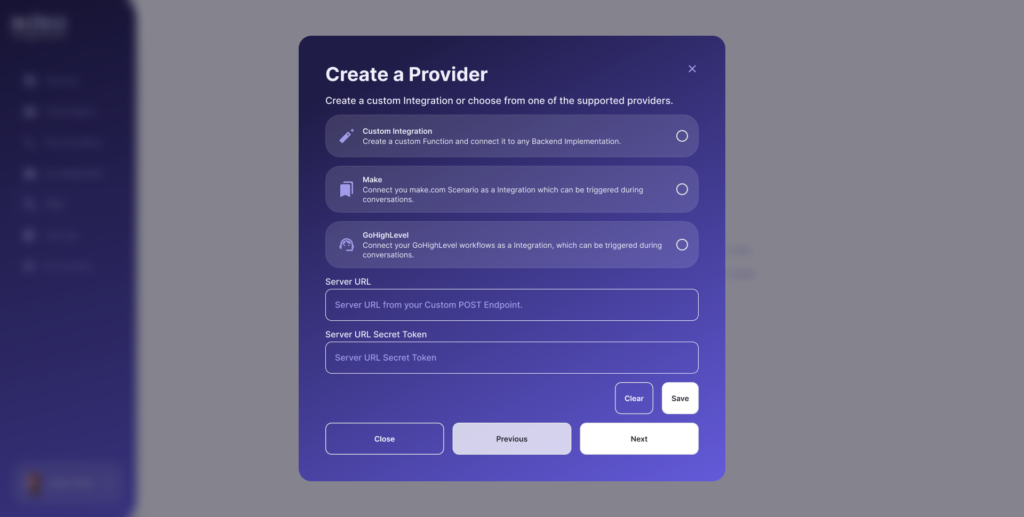
Step 3: Add Backend Details
- If you select Custom Integration:
Enter the Server URL where OVA will send events (e.g., call interactions).
Provide a Server URL Secret Token for secure communication.
Save your configuration.
Placeholder for Screenshot: “Custom Backend Configuration Form”
Integration Example: Booking a Slot
Here’s how a Virtual Agent can interact with your backend:
The customer asks, “Can I book an appointment?”
The Virtual Agent sends the request to your backend using the custom Server URL.
- backend checks the availability on the calendar and returns a response.
The Virtual Agent confirms the booking with the customer.
CRM Use Case Integration
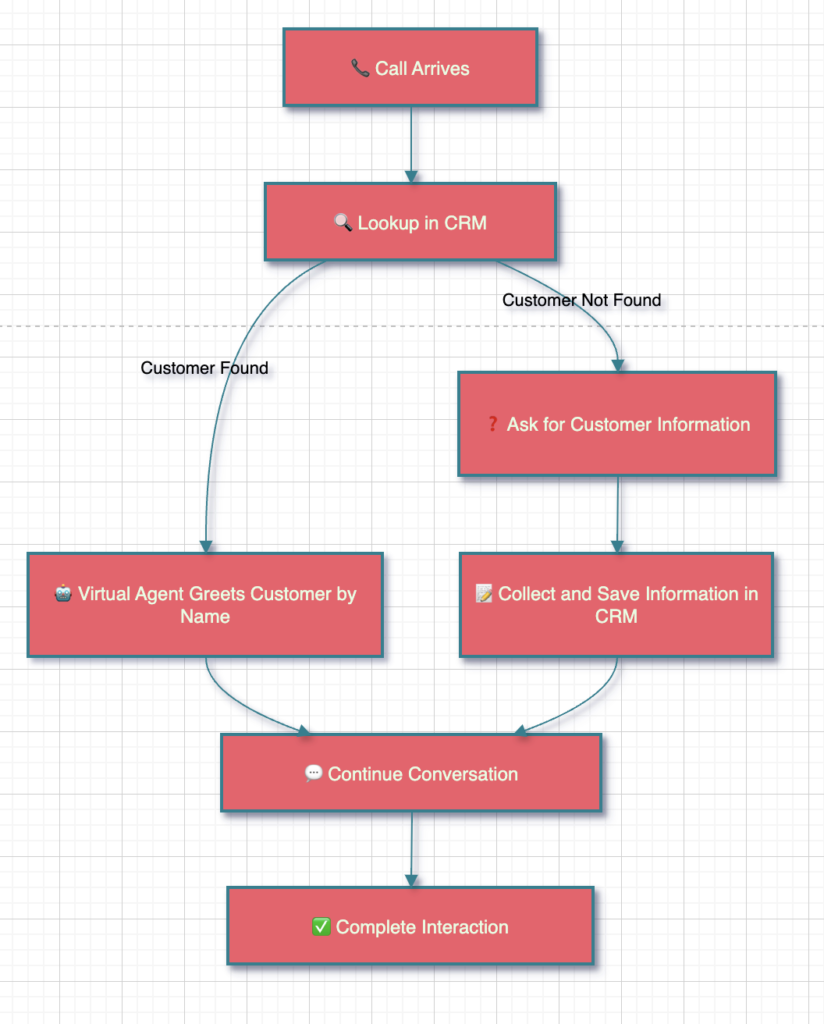
Explanation of Steps:
Call Arrival: A call triggers the process.
CRM Lookup: The system checks the CRM for customer details based on the incoming call’s identifier (e.g., phone number).
- Decision:
If the customer is found, the Virtual Agent greets them by name (e.g., “Hello, John!”).
If the customer is not found, the Virtual Agent asks for customer details (e.g., name, account number).
Data Collection: If details are collected, they are saved in the CRM for future use.
Interaction Continues: The Virtual Agent processes the next steps.
Completion: The interaction concludes.
Why Use Integrations?
Flexibility: Add new capabilities to your Virtual Agents without modifying the core system.
Automation: Automate repetitive tasks like booking, CRM lookups, and ticket logging.
Scalability: Easily connect with third-party integrations or expand functionality with custom backends.
With OVA integrations, you can streamline customer interactions, integrate with major CRMs, and simplify backend operations, making your Virtual Agents smarter and more efficient
